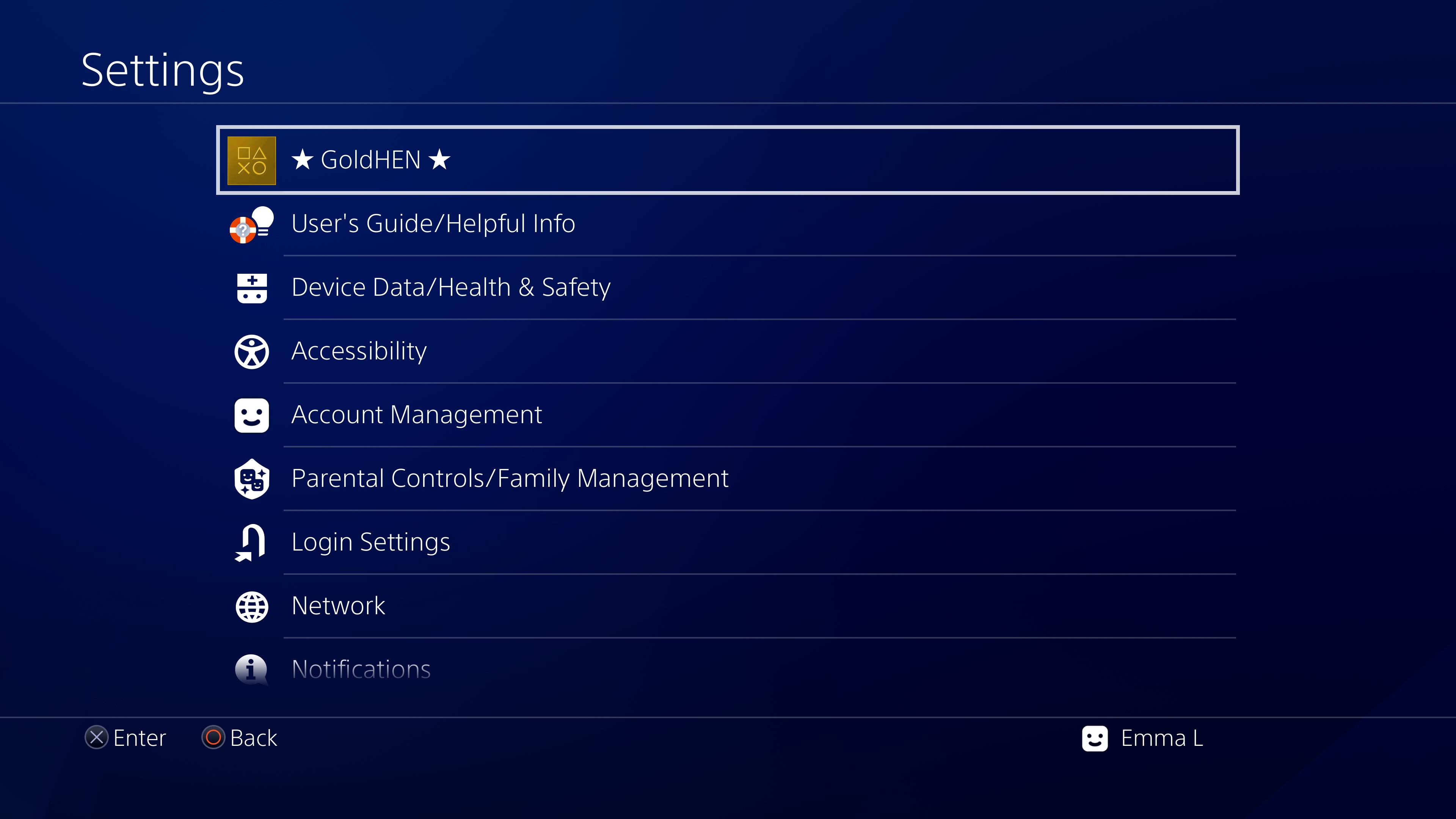Installing GoldHEN
For support in English, ask for help on the SCE Party Discord Server.
What you need
- A computer
- A USB storage device
- The v1.2 release of NetCat GUI
- The latest release of GoldHENOpen in new window
Instructions
Section I - Extracting the payload
- Open the GoldHEN
.7zfile in 7-ZipOpen in new window or another archive extracter - Select the
.binfile corresponding to your firmware versiongoldhen_2.0b_900.binis for firmware version 9.00,goldhen_2.0b_755is for firmware version 7.55
- Copy the
.binfile to your Desktop
Section II - Injecting the payload
- Open NetCat GUI on your computer
- In the first field, enter the IP address of your PS4
- This can be found in the Settings application under
Network->View Connection Status - This should have been noted down in the previous page
- This can be found in the Settings application under
- Press the
...button - Select the GoldHEN
.binpayload file you extracted to your Desktop - Click "Inject Payload"
You should receive a notification on your PS4 to show that GoldHEN has been installed. In the Settings application, you should be able to see GoldHEN at the top. If you can't see this, try running the exploit again.